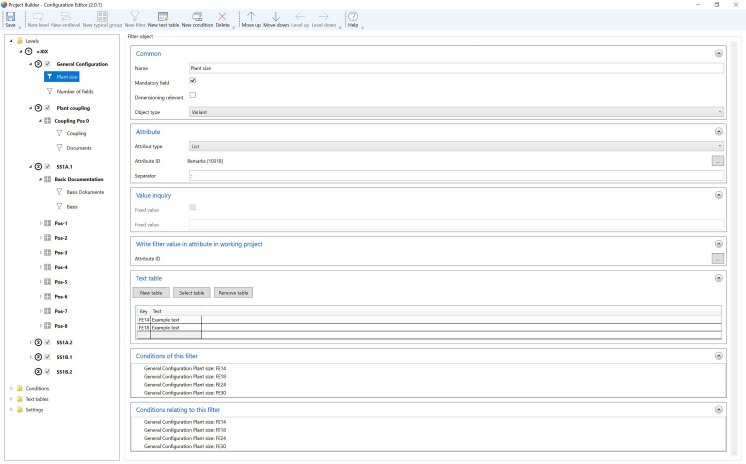Making selection easier
Until now, project planners either had to have in-depth knowledge of typicals and their complex designations themselves or call in experts to select the right ones. The Project Builder, on the other hand, can be configured for each plant type using conditions and rules, so that it has the necessary expertise on the "right" typicals for defined projects. As it also knows the components of the ATM modules, it automatically knows which one fits where. This not only speeds up the "clicking together" of plant projects of all kinds, but above all increases data quality, as misinterpretations of cryptic typical names can no longer occur. At the same time, there is no longer a need for specialists who know all the typicals including their functions and cryptic designations inside out. They are rare and are needed elsewhere. But the Project Builder also counteracts the shortage of skilled workers in another area:
Configurable configurator
The new configuration tool is not only configurable using rules. Users can also define their own user interface to suit their preferred workflow and individual requirements. Whether for project types or individual user interfaces, every configuration can be saved and can therefore be used again and again. This accelerates project processing even further and archives important knowledge, which significantly reduces the workload of the specialists.
Project and follow-up actions automatic
The configurator creates the project independently, then the ATM fills it with the appropriate typicals according to the "instructions" from the Project Builder. The new tool then takes over again and – depending on the configuration – can automatically start follow-up actions, such as generating terminal block diagrams, creating tables of contents or customizing the documentation structure. The Project Builder guides its users step by step through the plant configuration in an easy-to-understand manner. Each click takes them one level further until a field or an entire plant is fully defined and mapped in the data model. The tool also provides information about the consequences of a certain selection, for example: "If this point is clicked, only this constellation is possible in the next step."
Initial presentations of the concept to Aucotec's customers brought only positive feedback, because who doesn't suffer from high project pressure and a lack of resources? "There is obviously a great need for it, as the overwhelming response shows," reports Michaela Imbusch, Product Manager for Power Transmission & Distribution and one of the "mothers" of the solution.