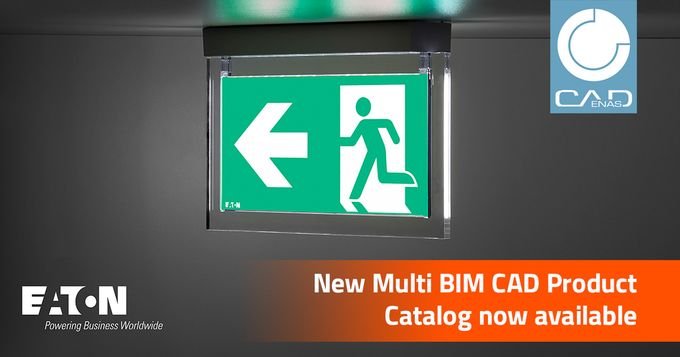Eaton is now providing its customers the Emergency Lighting Luminaires BIM data in over 150 popular native CAD formats for free download using the CADENAS solution “BIMcatalogs.net” or Eaton’s BIM portal. To better meet the special requirements of the construction industry in the future, Eaton has expanded this service to include the multi-formats Building Information Modeling (BIM) product data.
BIM data from Eaton in the right format at the right time
When carrying out construction projects, it is crucial for architects and specialist planners that they receive all the information they need for their work at the right time and in the correct BIM format. Eaton is now offering an important BIM service: At https://eaton-bim.partcommunity.com, comprehensive 3D BIM data for Emergency Lighting Luminaires are now available for BIM projects. Thanks to CADENAS' BIMcatalogs.net technology, the intelligent BIM models can be downloaded in various BIM formats, such as Revit, ARCHICAD, Allplan, SketchUp as well as Tekla, and imported directly into the respective designs.
Direct access to Eaton product data from BIM software
The universal BIMcatalogs.net plugin from CADENAS gives architects and planners even easier access to Eaton BIM data. After installation, they can obtain the desired Eaton product data directly in their BIM design software Revit, ARCHICAD, Allplan, SketchUp or Tekla. The plugin is available for free download at: www.bimcatalogs.net/en/cadapp
One source for BIM data minimizes maintenance effort at Eaton
Large construction projects often take a very long time. If there are changes and extensions during this time on the part of the manufacturers, the updating of the planned construction elements becomes particularly important. This is where the CADENAS solution supports Eaton emergency lighting: By creating Eaton's BIM product data with BIMcatalogs.net in a single data source, the maintenance and updating of the data is also significantly simplified. The connection between manufacturers and planners is maintained throughout the entire BIM process.
If you have any questions about using Eaton's BIM data, please contact our branch in Essen, Germany: infoessen@cadenas.de
Here you can start the download of Eaton BIM data directly:
www.bimcatalogs.net/en/cadapp
www.eaton-bim.partcommunity.com
You can find more information about Eaton at:
www.eaton.com