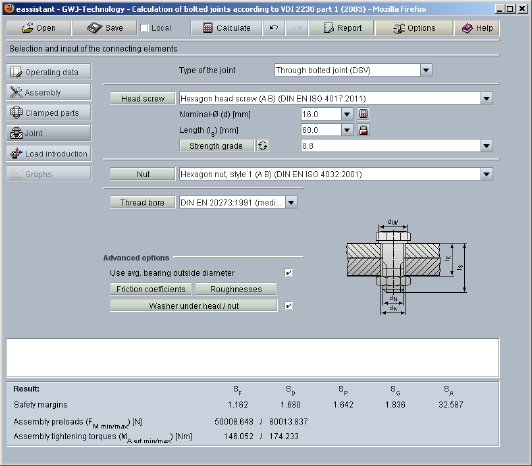The new eAssistant module allows to calculate flange connections (multi-bolted) and single-bolted joints under axial and transverse load. The user can define bolted joints as necessary to meet special requirements. A drop-down menu allows to select different tightening techniques, for example angle-controlled and yield-controlled tightening. Based on the selected tightening technique, the tightening factor will be set automatically. The tightening factor can also be specified individually. The module provides the possibility to modify the utilization of the yield point, e.g., for 100 percent instead of 90 percent. Tapped thread joints and through bolted joints can be selected from a drop-down menu and can then be configured fast and easily.
The user can choose clamped parts and can define the basic solid geometry, the load introduction and force application. The calculation module proposes a nominal diameter. Illustrations help to better understand the geometry.
All results will be calculated during every input and will be displayed in the result panel. The module includes all typical eAssistant functions, e.g., redo and undo function and the creation of a calculation report in HTML and PDF format. The new version is available to all registered eAssistant users. For more information, please contact GWJ by phone +49 (0) 531 / 129 399-0 or email info@eAssistant.eu as well as www.eAssistant.eu.