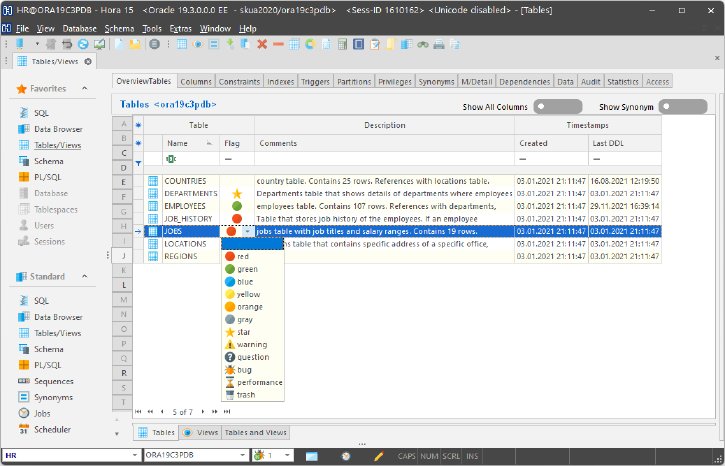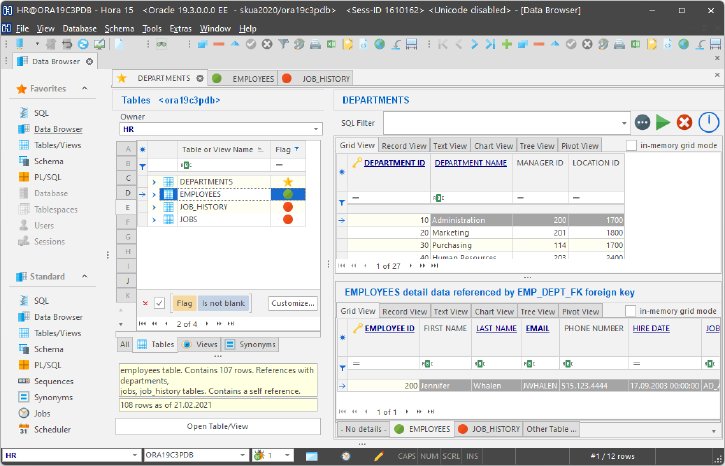Users can flag personal subsets of database objects by assigning appropriate icons. This can be a favorite star, a colored bullet or a warning sign to name only a few. This feature helps DB admins, PL/SQL developers and users to efficiently organize Oracle database objects.
Achieve the goal in just a few steps
These overview grids support the new column "flag":
- Tables and views
- PL/SQL packages, procedures and functions
- PL/SQL types
- Sequences
- Data content browser
- SQL query builder
- DB object browser on the right side of the SQL page.
- ER Diagrammer.
Keeping organized
Once a database object has been flagged anywhere in our products, it is highlighted on each other place that supports object tagging as well. For example, a table that has been flagged on the overview grid using a ‘favorite star’ symbol will be highlighted using the same symbol on the data content browser, SQL query builder, DB object browser on the SQL page as well as in the ER Diagrammer table selector. Never it has been easier to keep database objects of interest in focus.
Conclusion
Tagging database objects is a great way to keep organized when working with large database schemas. Even in smaller environments, it may help you to stay focused on your subject of work.
Using KeepTool's technology of tagging database objects before performing a batch of changes may significantly boost development performance.
See the full blog post for more details.