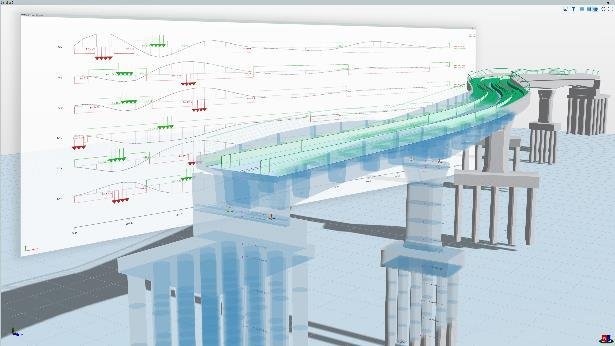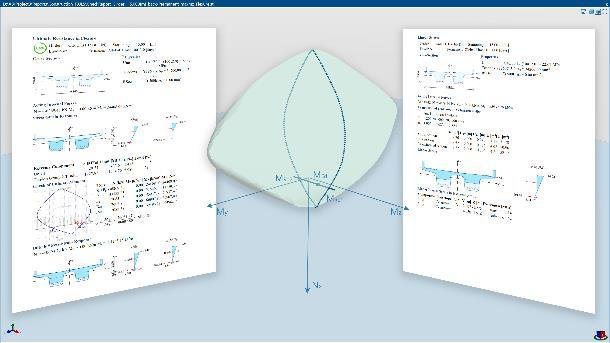"We are noticing a growing demand for BIM in bridge construction to meet the challenges of the industry, such as planning attractive and permanently safe bridges on time and within budget, worldwide. With Allplan Bridge, we have hit the nerve of the industry. Thanks to clear, coordinated processes, the quality of the bridge design increases and deadlines can be better met", says Vanja Samec, Managing Director of ALLPLAN Infrastructure.
Highlights of Allplan Bridge 2020-1
The new version Allplan Bridge 2020-1 contains additional important functions, i.e. calculating live loads and influence lines as well as code-based design and the exchange of analytical models.
Traffic Load Definition
Traffic loads can be applied in a very comfortable way. On the one side, the traffic load is automatically applied in accordance with the selected standard. On the other side, the generic approach of live load definition implemented in Allplan Bridge allows the user to consider any type of moving load.
Calculation and Evaluation of Influence Lines
With Allplan Bridge, the most unfavorable effects due to traffic loads can be determined quickly and easily. In the first step, the influence lines are calculated for each element and for all degrees of freedom. In the second step, the influence lines are evaluated with the corresponding load train (vehicle) and the results are stored as an envelope.
Code-based Design (Technical Preview)
After the global effects have been calculated and the corresponding envelopes generated, the user can perform the code-dependent design to determine the required reinforcement area. Once the reinforcement is definite (calculated or determined manually), the ULS checks can be carried out.
Exchange the Analytical Model
The analytical model generated in Allplan Bridge can be uploaded to the cloud-based BIM platform Allplan Bimplus. This allows to transfer the analytical model to other structural analysis solutions connected to Allplan Bimplus.
Enhanced view options
The complex 3D parametric model created and calculated in Allplan Bridge can be displayed in two different views. The first view visualizes the geometrical model with all the details defined while modeling. In the second view, the automatically derived analytical model reduced to the statically relevant components is displayed. Geometric bridge models usually contain a large amount of information. For the user there are several possibilities to keep the overview, nevertheless. New in this release are the options to use the isolation box or to “hide objects from the view” to display only the part of the structure in which the user is interested.
Availability
Allplan Bridge 2020-1 is now available for download.
More information: www.allplan.com/en/bridge / www.allplan-infra.com