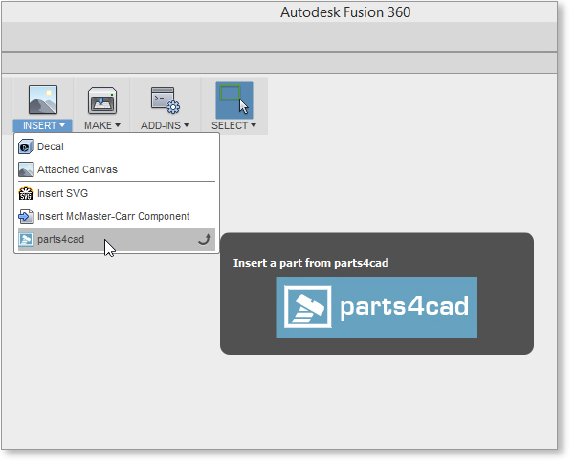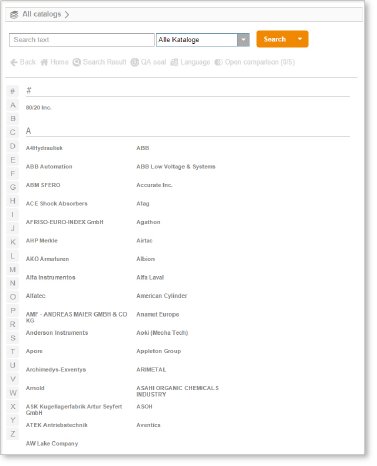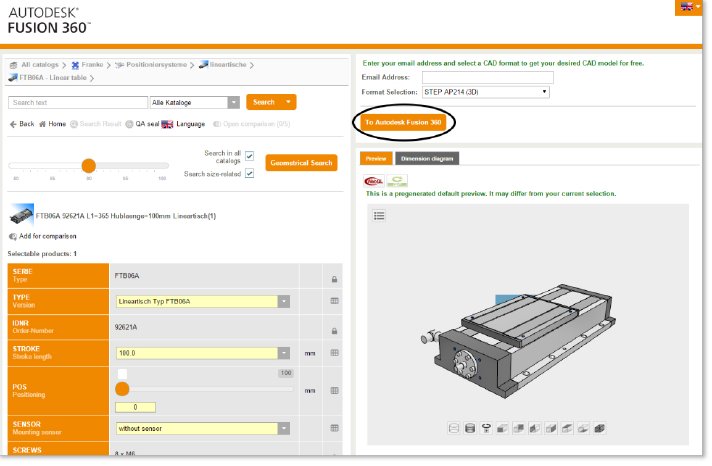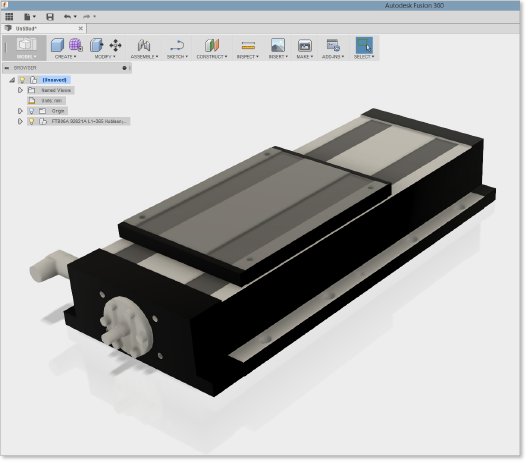Ingenieuren stehen mit Hilfe dieser Funktion Millionen 3D CAD Modelle aus über 400 zertifizierten Herstellerkatalogen zur Verfügung. Die gewünschten Bauteile können individuell konfiguriert und anschließend direkt in Autodesk Fusion 360 in bestehende Konstruktionen integriert werden. Damit ist „parts4cad“ die erste und einzige App innerhalb Autodesk Fusions 360, die 3D CAD Modelldaten aus Herstellerkatalogen bereitstellt.
Cloud-basierte Konstruktion unabhängig von Ort und Zeit
Autodesk Fusion 360 ist eine umfassende cloud-basierte Lösung für die 3D Modellierung und das erste 3D-CAD/CAM-Tool seiner Art, das den gesamten Produktentwicklungsprozess in einem cloud-basierten Werkzeug überspannt. Konstrukteure und Ingenieure erschaffen ihre Produktentwürfe in der Cloud in 3D und arbeiten international mit anderen Beteiligten zusammen. Die Cloud Technologie hinter Autodesk Fusion 360 ermöglicht es, dass der Nutzer zu jeder Zeit, unabhängig vom Standort und mit praktisch jedem mobilen Endgerät oder Internet-Browser Zugang hat.
Und so funktioniert’s:
Bereits jetzt befindet sich der „parts4cad“ Menüpunkt in Autodesk Fusion 360:
Nach dem Klick auf den Menüpunkt startet im Browser das Autodesk Fusion 360 Portal und benötigte Teile können hier selektiert und konfiguriert werden.
Mit dem Button „To Autodesk Fusion 360“ wird dann die Übertragung der Teile gestartet.
Die Komponente erscheint kurz darauf in der CAD Lösung Autodesk Fusion 360 und es kann damit gearbeitet werden.
Weitere Informationen zu Autodesk Fusion 360 erhalten sie unter: http://www.autodesk.de/products/fusion-360/overview