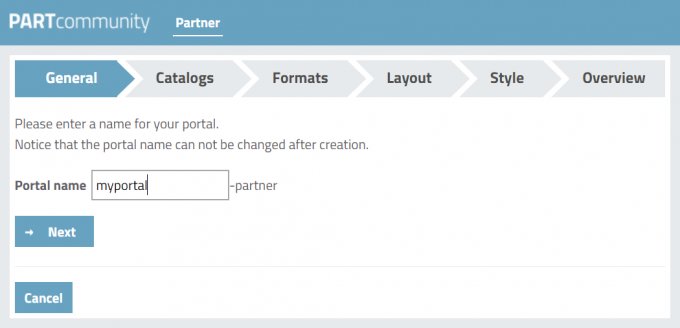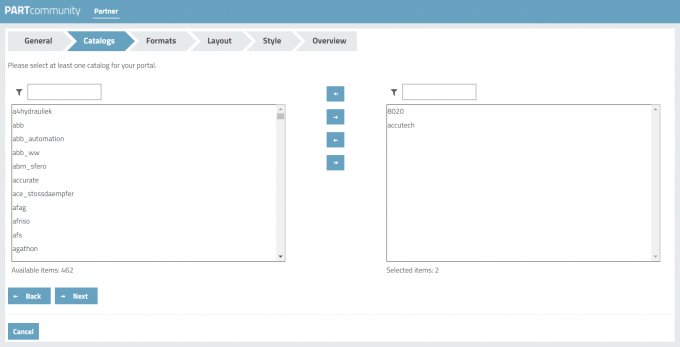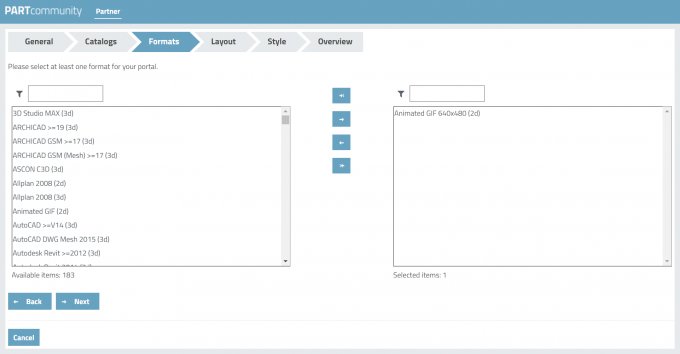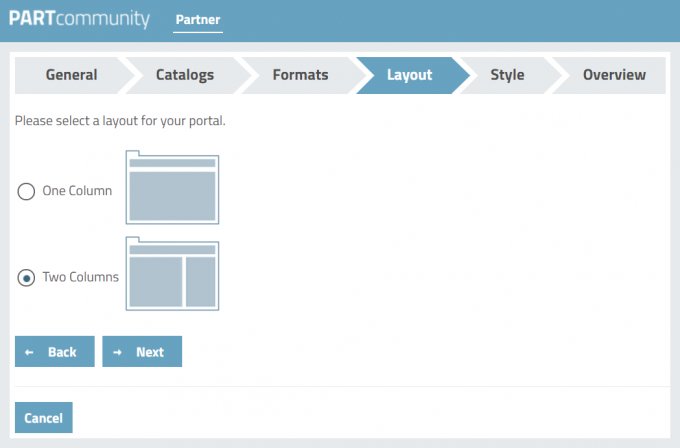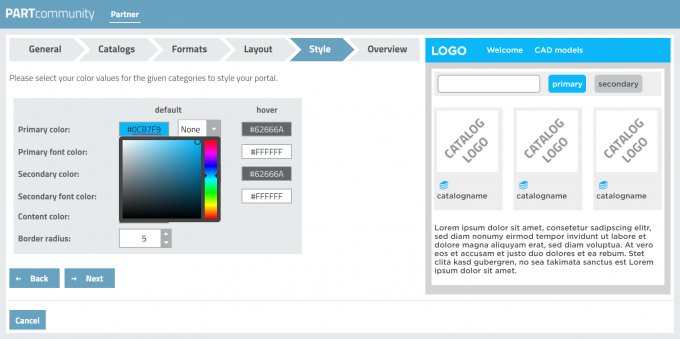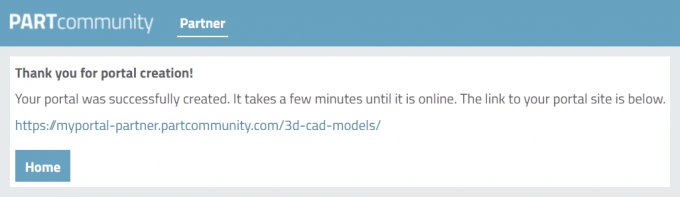And the best part is, you decide how the portal looks and which catalogs and CAD formats are made avaliable.
It pays off to have your own portal!
An individual CAD download portal that is integrated into your website increases your online presence with valuable content. And here is how you profit:
As a trade magazine for designers, your readers will recieve more support for their designs, while you get an increase in returning visitors and more page impressions as well as a higher value of your website.
As an engineering office get an overview of the relevant catalogs, share catalogs with colleagues and partners and offer the users of your internet site exciting content.
Engineering forums, portals and communities profit from expanded online offers due to the returning visitors and higher page impressions.
This is how simple it is:
1.) Enter portal name
Enter in your desired portal name. Your download portal will be online and avaliable as of now at http://portalname-partner.partcommunity.com.
2.) Chose your catalogs
Chose from over 460 Electronic Product Catalogs from renowned component manufacturers which will be visable in your CAD donlwoad portal.
3.) Chose your CAD format
Chose from over 100 native CAD formats which will be shown on your CAD download portal.
4.) Chose your layout
Chose either a one or two column layout for the design of your portal.
5.) Chose your design
Pick a colour to make your portal individual or compatable to your corporate identity.
Just click on “create” and you are finished. Your individual download portal for standard and purchased parts is now ready to go!
Get going!
To create your own individual CAD download portal just log in to your PARTcommunity account. If you don’t have one then simply register here for free.
To log in click here!
More information can be found here: www.cadenas.de/parts-for-partner