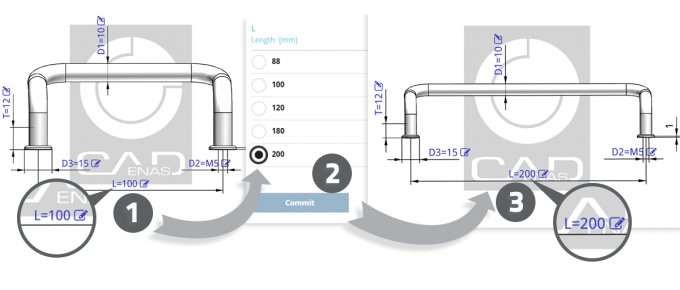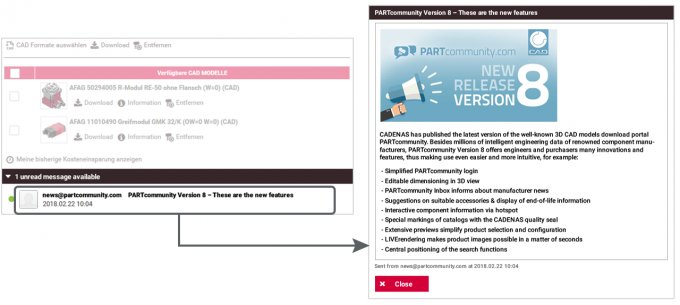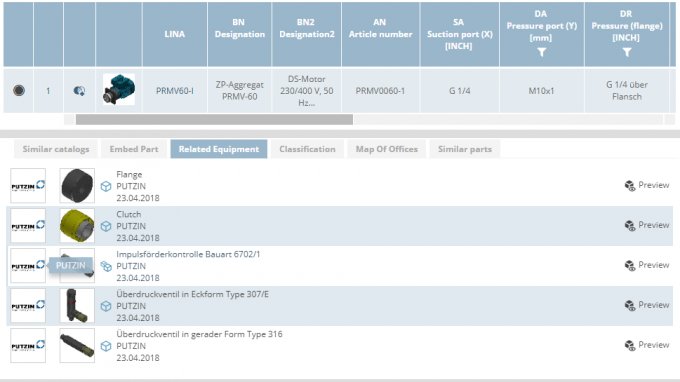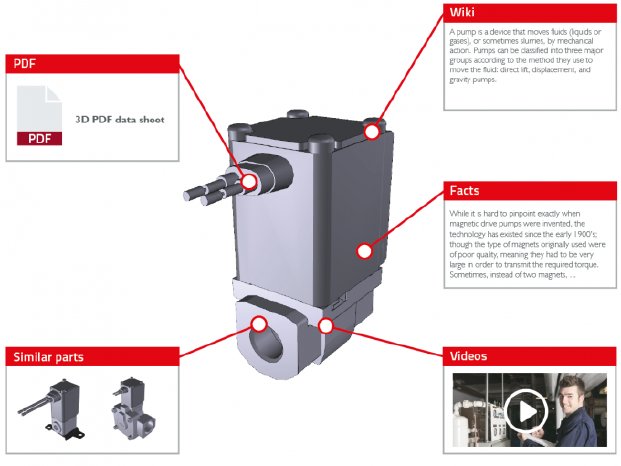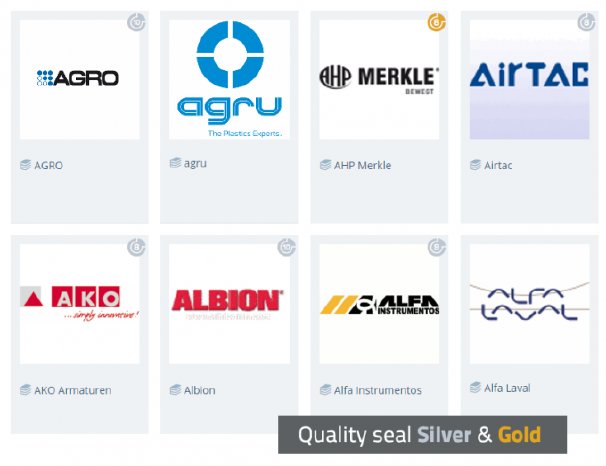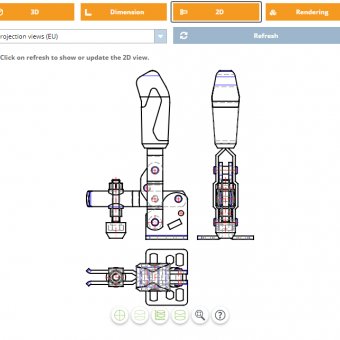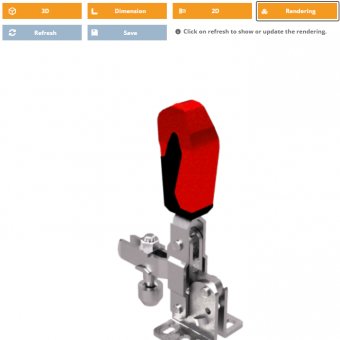- Simplified PARTcommunity login
- Editable dimensioning in 3D view
- PARTcommunity Inbox informs about manufacturer news
- Suggestions on suitable accessories & display of end-of-life information
- Interactive component information via hotspot
- Special markings of catalogs with the CADENAS quality seal
- Extensive previews simplify product selection and configuration
- LIVErendering makes product images possible in a matter of seconds
- Central positioning of the search functions
Editable dimensioning in 3D view
The new PARTcommunity Version 8 enables users for the first time to modify component dimensions directly in the 3D view. With the help of an edit icon within the dimensioning view, the model can easily be customized according to need. After entering the desired dimensions, the 3D view is updated and the changes are taken over in the table. The adjusting of component dimensions within the table is no longer necessary. The configuration of components is thus easier and more comfortable for the user. In addition, the modifications of the dimensions are visible at once in 3D and can be checked for correctness.
PARTcommunity Inbox informs about manufacturer news
The communication between component manufacturers as well as engineers and purchasers has been further improved in the new PARTcommunity Version 8, while at the same time complying with the new EU Data Protection Directive. Manufacturers now have the option to send important information about products and services directly to the Inbox of the PARTcommunity users. The Inbox is always on the right side of the PARTcommunity user page, so that users never miss important messages from the manufacturers.
Suggestions on suitable accessories & display of end-of-life information
Besides recommended accessories, end-of-life information is provided for the respective configuration of a component. This makes a much quicker configuration of components possible, including the matching accessories.
Interactive component information via hotspot
Component manufacturers can now supply PARTcommunity users further information, in addition to their 3D CAD models, e.g. videos, instructions, links to website contents or alternative components. The new hotspot feature enables engineers to obtain even more clarity for choosing and using the respective component, without contacting the manufacturer directly.
Special markings of catalogs with the CADENAS quality seal
Manufacturer catalogs, with extensive intelligent engineering information and awarded the CADENAS quality seal, are as of now more apparent. Catalogs in the catalog overview as well as within the search results with a small golden, silver or bronze logo (depending on the quality seal awarded) are marked in the upper right corner of the company logo.
Extensive previews simplify product selection and configuration
Component previews have been further optimized and equipped with tabs. During the configuration of a component, the user is shown a greyed-out 3D & 2D preview with the notice that the preview no longer corresponds to the current component and must be updated again with a click. Additionally, 2D derivations of the configured components are provided as previews, which are needed for the production drawings. Users can configure the 2D derivation individually here, according to their needs with regard to line thickness, line color, views, etc.
LIVErendering makes product images possible in a matter of seconds
For the first time, high-resolution product images can be displayed quickly and easily in the preview on the 3D CAD download portal PARTcommunity. The LIVErendering function uses Maxwell Renderer software and must be supported by the component manufacturer. This way users obtain realistic product images of the components in a matter of seconds.
Simplified PARTcommunity login
Effective immediately, the login for PARTcommunity is even easier. Instead of a user name as before, users can log in as in all common Internet portals and web shops with their e-mail address and the password they assigned for themselves.
The 3D CAD models download portal PARTcommunity can be found at:
www.partcommunity.com