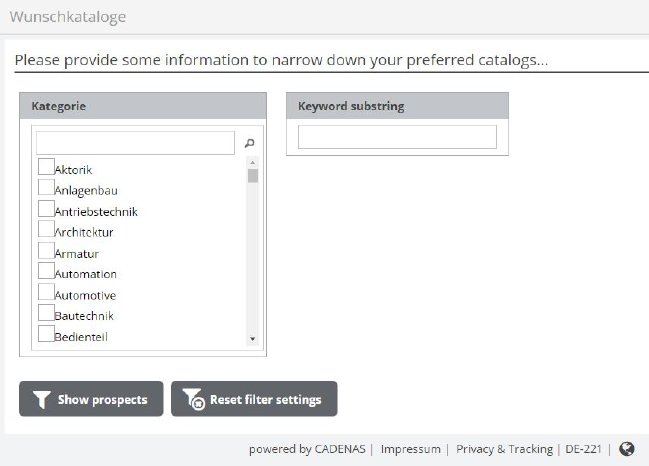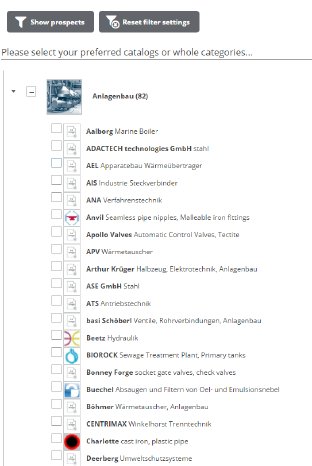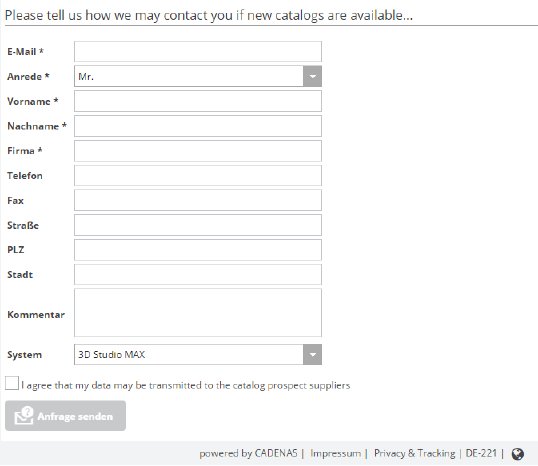Where can I specify the catalog I’m looking for?
The 3D CAD models download portal offers users a variety of extras and useful assistance: Under the tab “Contact”, customers and interested parties can do more than just send a message or phone CADENAS, for example, they can click on “Preferred Catalogs”.
Users will find different categories there, from which they can choose a catalog or run a targeted search for manufacturer and component per keyword.
Afterwards, a list of potential manufacturers appears which are not yet represented at the 3D CAD models download portal PARTcommunity. .
After clicking the desired catalog, the website updates after a while and a contact form appears at the end of the list. This form serves to share information, if the desired catalog on the 3D CAD models download PARTcommunity is online. Thus the user is informed at once that his request was successful.
The manufacturers receive the request of the 3D CAD models download portal PARTcommunity, letting them know that their range is missing on the portal. The more users there are who request the manufacturer’s catalog, the sooner it will be published on PARTcommunity. In addition, CADENAS will convince the manufacturer of the download portal’s advantages, so that the catalogs and components will then be made available to the users.
Moreover, CADENAS will provide the manufacturers a cost-free market analysis with the help of the desired catalog, which will show them the need for new markets and the preferred CAD systems.
Would you also like to have a catalog? Then join in at:
https://b2b.partcommunity.com/community/pages/preferred-catalogs