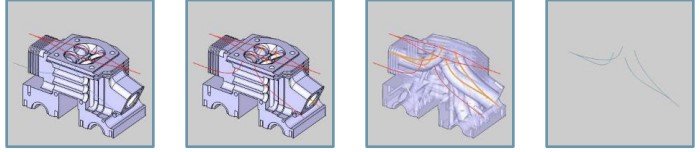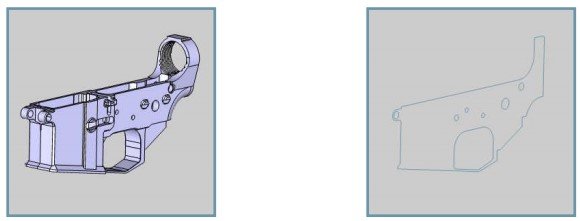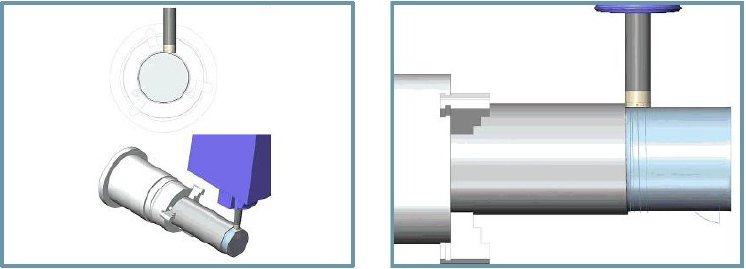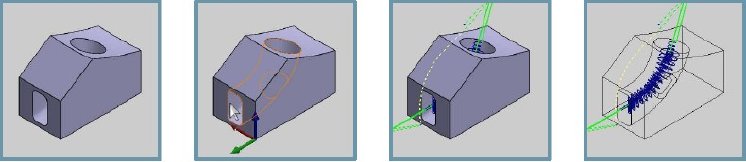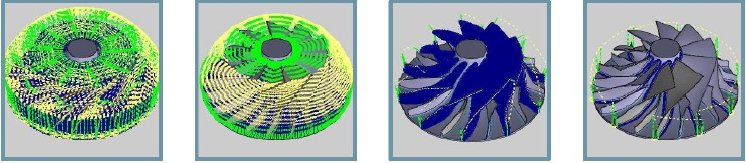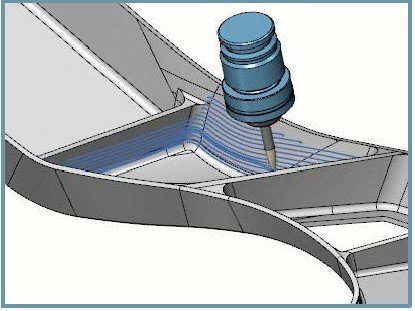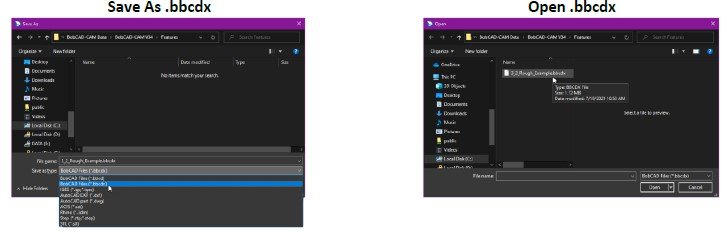As always, the development of the current version focused on the requirements and needs of the users. A constantly improved user-friendliness and easy-to-use functions for the fast NC program creation are provided - motto: reach the goal with just a few mouse clicks!
The highlights as excerpt:
Layer Manager
The Layer Manager now offers a number of handy new options to simplify organization: - Groups
- Change to current layer
- Show only this layer
- Select layer geometry
Project curves
Curves on curves The Project Curves function is now able to project separate curves together to create geometry.
Silhouette
The new Silhouette feature lets you get the overall outline of the part as if it were flattened to a two-dimensional plane. With the new Silhouette feature, you simply select the geometry, set the direction, adjust the options as needed, and click OK. This also works with STL models.
Deburring
With the new deburring operation, you can automatically create a toolpath to trim complex edges or apply chamfers/bridges to the edges of your parts. The new deburring operation makes this important step of the machining process a breeze with automatic feature detection, automatic linking, automatic initiation, and even automatic collision detection.
Mill Turn
The new Mill Turn operation combines turning with milling tools to process materials in record time. In many cases, turning operations are applied to the blank to remove material as quickly as possible. Turn-mill toolpath can be a very efficient way to remove a lot of material on your 4- or 5-axis milling machines or your mill-turn machines. By combining the efficiency of turning with the chip removal power of a mill, you can get the best of both methods. Translated with www.DeepL.com/Translator (free version).
New multi-axis functionalities
Port Machining
BobCAD-CAM's new Port Machining operation allows you to easily and accurately machine complex internal geometries. This toolpath is specifically designed to handle these geometries with minimal user input. Port Machining lets you select the tool, the machining surfaces, and some inspection surfaces to achieve the results.
Impeller machining (Multiblade)
With the new Multiblade operation, you can create toolpaths on multiblade parts faster than ever before. The Multiblade operation has four patterns designed specifically for a particular aspect of the part. Roughing, hub finishing, blade finishing and ridge finishing are each designed to create an optimal toolpath with very little input from the user.
Machining with barrel tools
The new multi-axis machining processes bring the power and speed of multi-axis roughing to finishing. BobCAD-CAM makes it fast and easy to finish your floors and walls with minimal effort using these special toolpaths.
New data format
The new BBCDX file format allows our users working with our BobCAD-CAM stand-alone, BobCAM for SOLIDWORKS or BobCAM for Rhino product to exchange information between systems. These minimum versions of these products are required for full functionality:
· BobCAD-CAM V34 SP0
· BobCAM for SOLIDWORKS V9 SP1
· BobCAM for Rhino V1 SP1