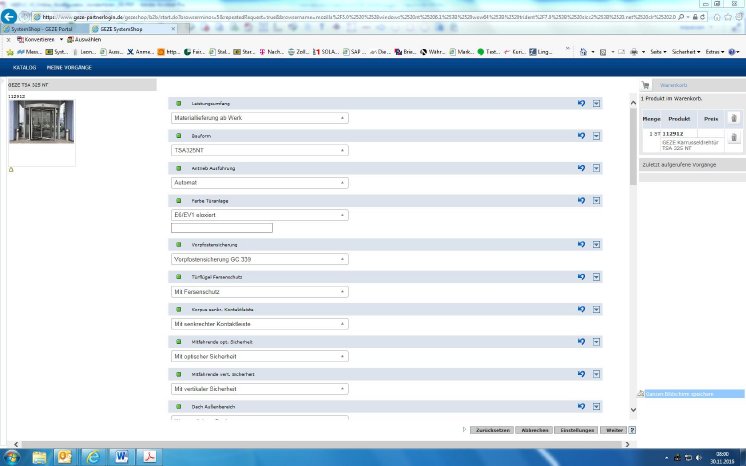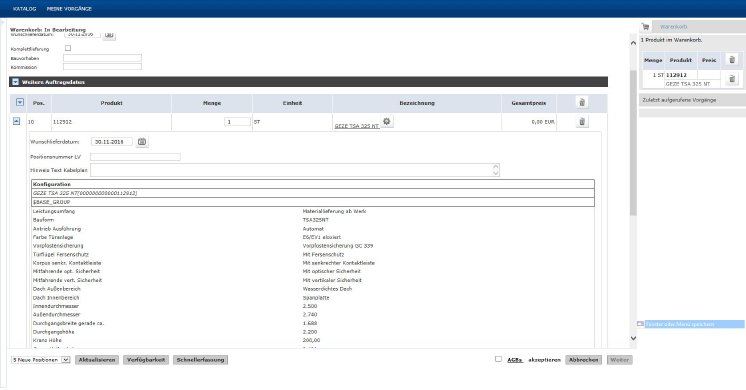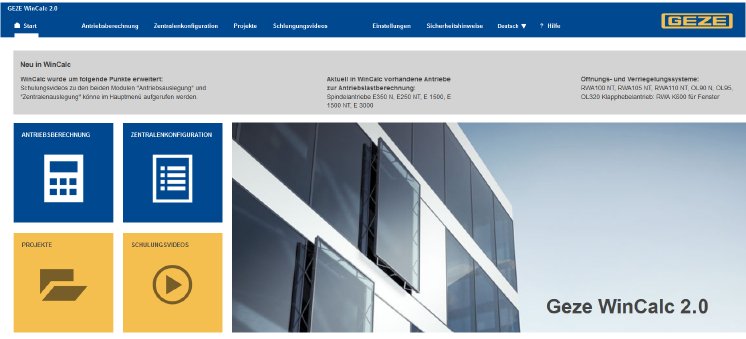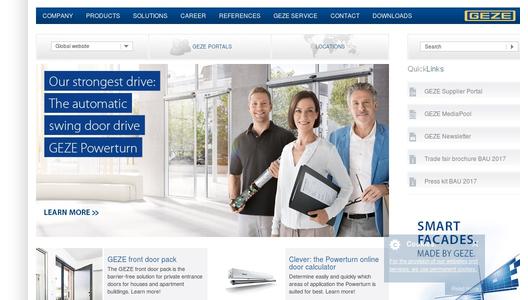Three configuration tools are available for faster and uncomplicated project management with optimised software.
The new MSW 2.0. system configuration: more installation situations – easier to configure
The perfect result with little effort: with the MSW configuration tool 2.0 in the GEZE SystemShop, it is possible to implement customer requests directly into the configurator without manual project planning. Manual sliding wall systems (MSW systems) can now be realised much more quickly and easily. Only a handful of details are necessary for configuration. Users receive automatic layout and detail drawings. As well as the installation dimensions, they contain many installation and auxiliary dimensions that are useful for planning the works to be carried out by other trades. The scope of the offer can be freely selected – from short and concise reports to detailed information.
In the MSW configuration 2.0, partition wall layouts can now contain up to two directional changes with segment sections of varying lengths. As a result, U-shaped axis layouts can also be displayed and configured. Stacking areas can now also be positioned outside of the axis layout, making solutions with the glass elements stacked in on-site alcoves or in front of adjoining wall panels possible. The established MSW Smart-Guide technology has already been integrated into the new MSW 2.0 system tool and can now be configured in a user-friendly way. For example, shop fronts without swing door end panels can be opened fully with ‘Smart-Guide’ and the elements can be stacked outside the partition axis. The required triggering units and roller carriages are defined by the system and identified clearly on the drawings. The installation of glass elements is simplified as a result and the necessary time is reduced. Single and double-sided stacking areas can be planned in future. In terms of double-sided stacking areas, different stacking area types can be selected at a certain angle to the main axis or in a room alcove, for example. Glass elements of different widths with up to fifteen individual elements can also be realised with MSW 2.0. Planning security is also significantly increased thanks to the integrated collision testing of the complete MSW system.
The configuration tool for revolving and curved sliding doors:
easy planning of complex systems
The new configuration tool will be available for manual and automatic revolving and curved sliding doors. It increases the selection and therefore configuration options from the GEZE product range and speeds up delivery time. The desired door is configured directly in the webshop and tested automatically for feasibility. A few moments later, the application generates a detailed offer, technical drawings of the door system as .dwg and .pdf files, as well as a complete 3D model as a .pdf file.
GEZE WinCalc 2.0: the new configuration tool for window technology now offers more
The calculation program tackles complex calculations for the system design of a window and issues all applicable drive solutions. It enables the calculation of manual and electromotive ventilation windows, RWA windows and NSHEVs, as well as the design of appropriate emergency power control units. WinCalc therefore makes selecting optimum window drives easy and reduces the calculation required for the installation engineer. The new, advanced version WinCalc 2.0 provides additional calculation options and reduced calculation methodology in the new design.
As a result, window drives can be projected with a freely configurable stroke and other specific features. Results are available more conveniently and faster, as a direct start-up is possible. The primary creation of a project is no longer mandatory. The things that the user is interested in are displayed straight away. The input values and the corresponding results are stored in the user profile. The calculation logs are available to download with the lists of items and they can be transferred to the basket in the GEZE SystemShop, enabling a direct order.
Handling has been simplified: an optimised user interface ensures intuitive operation and quick navigation. The calculation speed of the system was also increased – a further step towards rapid results. WinCalc 2.0 can be used flexibly across different browsers, including Internet Explorer (from Version 10), Firefox, Chrome and Safari. It goes without saying that WinCalc 2.0 can also be used on a tablet.