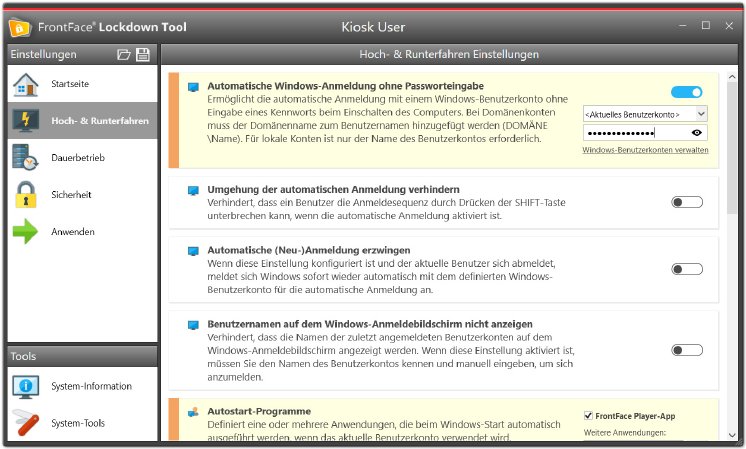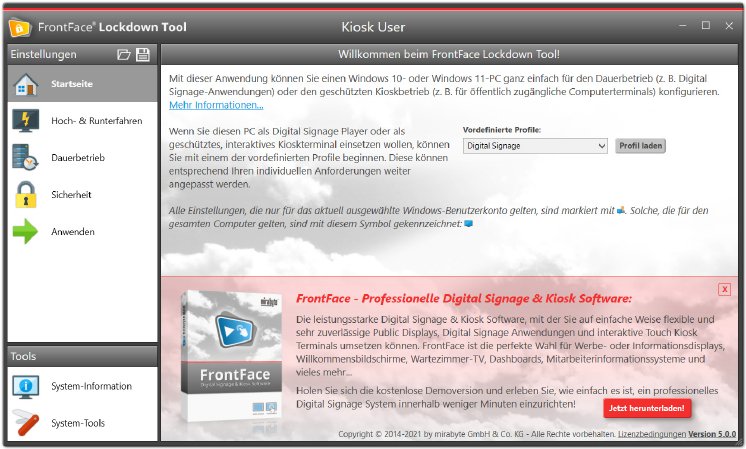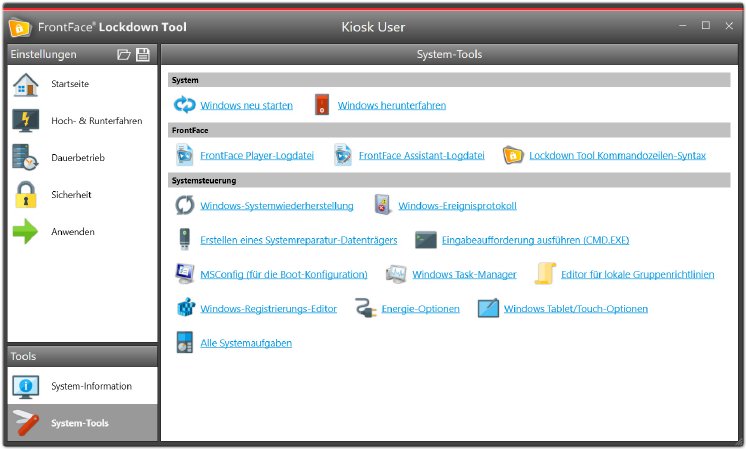Zwar bietet Windows mit dem „Assigned Access Mode“ eine Möglichkeit, die Nutzung auf eine Anwendung zu beschränken, jedoch können hier nur sog. Windows-Store Anwendungen und nicht herkömmliche Win32 Desktop-Anwendungen („EXE“) ausgewählt werden. Daher ist dieser Modus für die meisten Anwendungsfälle nutzlos.
Der auf Digital Signage und Kiosk-Software spezialisierte Softwarehersteller mirabyte bietet mit dem kostenlosen Freeware-Programm „FrontFace Lockdown Tool“ hier eine komfortable Lösung, welche diese Lücke schließt und mit der sich Windows-PCs ganz einfach und bequem konfigurieren lassen.
Die brandneue Version 5.0 unterstützt nun neben Windows 10 auch das neue Windows 11.
Über eine übersichtliche Oberfläche können diverse Einstellungen und Konfigurations-Optionen ausgewählt werden, etwa der automatische Start des PCs ohne die Eingabe eines Passworts, das Blockieren von kritischen Tastatur-Shortcuts wie STRG+ALT+ENTF oder das Deaktivieren von Energiespar-Funktionen und des Bildschirmschoners. Die konfigurierten Einstellungen lassen sich als Profile speichern und können so für die Einrichtung weiterer PCs verwendet werden.
Das FrontFace Lockdown Tool ist als portable Anwendung sofort einsatzbereit und muss nicht erst installiert werden. Somit kann es auch direkt z.B. von einem USB-Stick ausgeführt werden. Damit ist das FrontFace Lockdown Tool ein echtes Multi-Tool für Administratoren, die Windows-PCs für spezialisierte Anwendungsfälle konfigurieren müssen.
Das FrontFace Lockdown Tool kann grundsätzlich mit allen Windows-kompatiblen Kiosk- und Digital Signage Anwendungen verwendet werden. Besonders gut harmoniert die Anwendung jedoch mit der FrontFace-Software von mirabyte, mit der sich sowohl interaktive Kiosk-Anwendungen als auch nicht-interaktive Digital Signage Anwendungen professionell und ohne Programmierkenntnisse realisieren lassen.
Das FrontFace Lockdown Tool ist kostenlos (Freeware) und kompatibel mit Windows 10 und Windows 11. Der Download steht auf der mirabyte-Homepage bereit:
https://www.mirabyte.com/de/frontface/lockdown-tool/