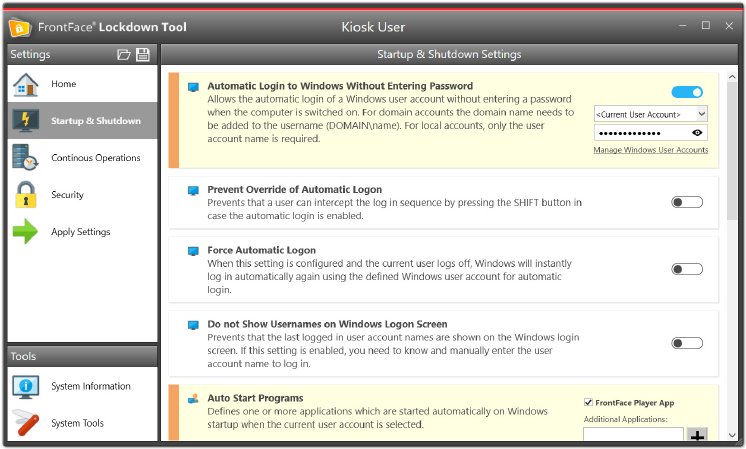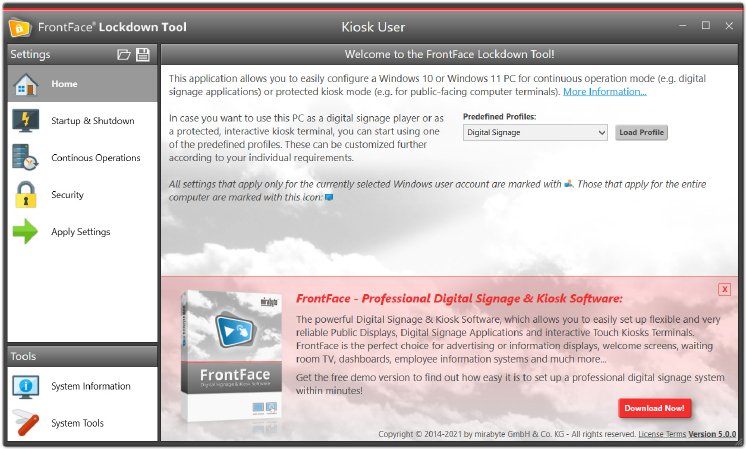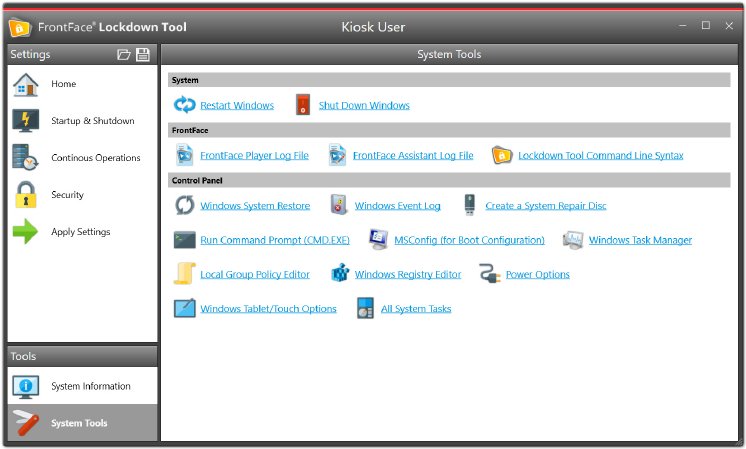Although Windows offers with the "Assigned Access Mode" a possibility to limit the usage to just one application, only so called Windows Store applications can be selected here. Conventional Win32 desktop applications ("EXE") are not supported. Therefore, this mode is useless for most use cases.
mirabyte, a software development company specialized in digital signage and kiosk software, offers the "FrontFace Lockdown Tool", a freeware application which closes this gap and with which Windows PCs can be configured very easily.
The brand new version 5.0 now also supports Windows 11.
Various settings and configuration options can be selected via an intuitive user interface, such as automatically starting the PC without entering a password, blocking critical keyboard shortcuts such as CTRL+ALT+DEL or disabling energy-saving functions and the screen saver. The settings can be saved as profiles and can easily be used for provisioning additional PCs in the same way.
As a portable application, the FrontFace Lockdown Tool is ready to use and does not need to be installed first. This allows to run the application directly, e.g., from a USB stick. The FrontFace Lockdown Tool is truly a multi-tool for administrators who need to configure Windows PCs for specialized use cases.
The FrontFace Lockdown Tool can basically be used with all Windows-compatible kiosk and digital signage applications. However, it harmonizes particularly well with mirabyte's own FrontFace software, which can be used to implement both interactive kiosk applications and non-interactive digital signage applications professionally – without requiring any programming knowledge!
The FrontFace Lockdown Tool is free (freeware) and compatible with Windows 10 and Windows 11. The download is available on the mirabyte homepage:
https://www.mirabyte.com/en/frontface/lockdown-tool/