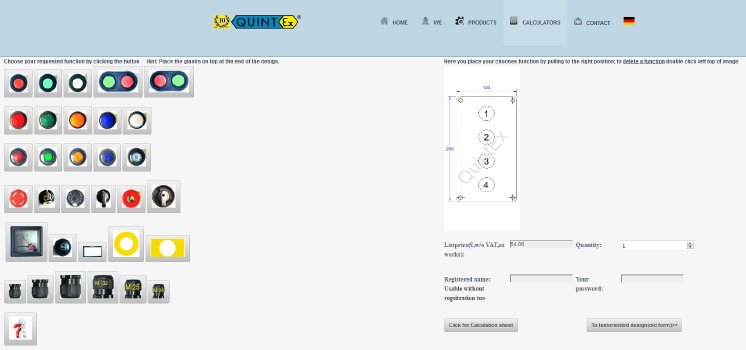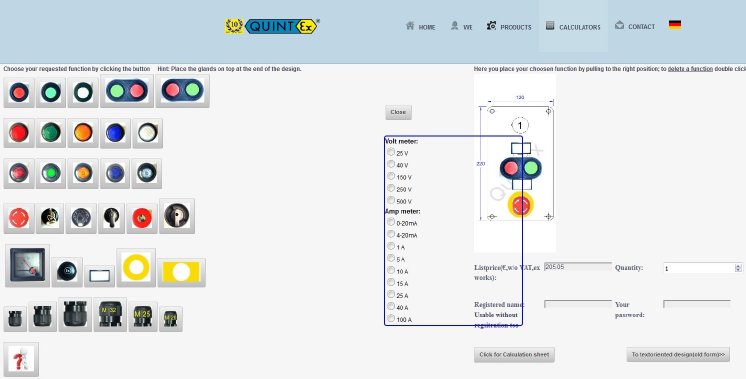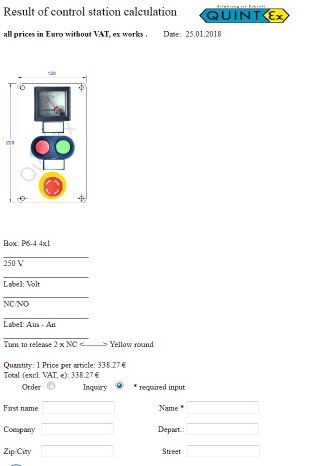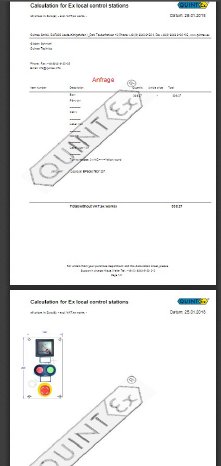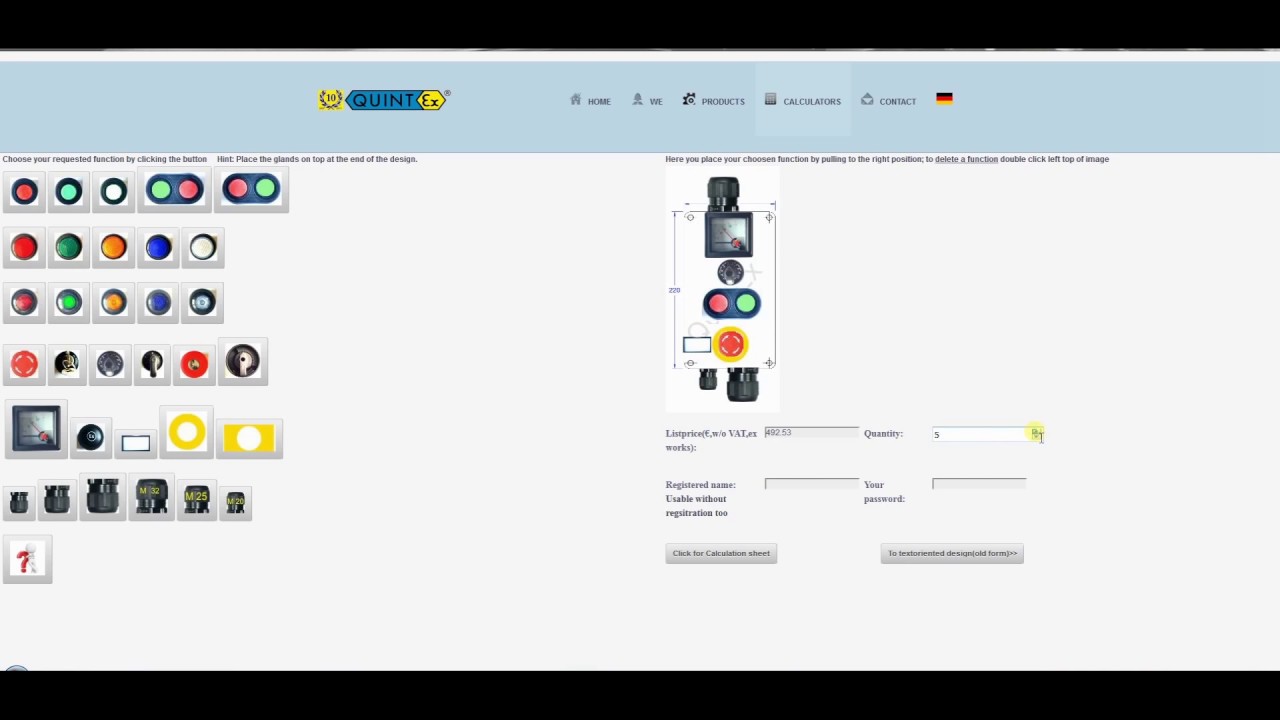In addition, the current list price of the arrangement is recalculated for every change in the structure.
The operation is very simple and corresponds to the possibilities that modern browsers offer the user today.
By selecting the required operating or message function, it is made available to the previously selected basic configuration after any switching functions or operating functions have been defined in an intermediate window. Thus, the selection is freely movable on the base of the selected basic configuration.
Hold the image of the function at the upper left corner with the mouse pointer and place the image to the desired position by dragging while holding down the mouse button. Also markings and labels are to be involved. For descriptive labels, text is first entered in a text box.
Deleting individual functions is done by double-clicking on the image.
At the end of the actual design, place the required galnds at the bottom or top of the case.
This completes the definition of the control point and you can access the results page.
Here the complete documentation is displayed in a printer-friendly way. You will see the picture of the designed controll station again. In addition, all function information or texts of the controller are displayed from top left to bottom right in rows according to the design.
You can print this result directly, send it directly to Quintex as an email from the program, or create a PDF file that you can attach to a custom email as a document.
If you are saved as a user in our system, all your data including your conditions will be taken directly into account.
Creating, calculating and procuring a control box or station can be so easy for hazardous areas as well.
Easy to use and fast in handling - like all Quintex GmbH online tools
Try it out.